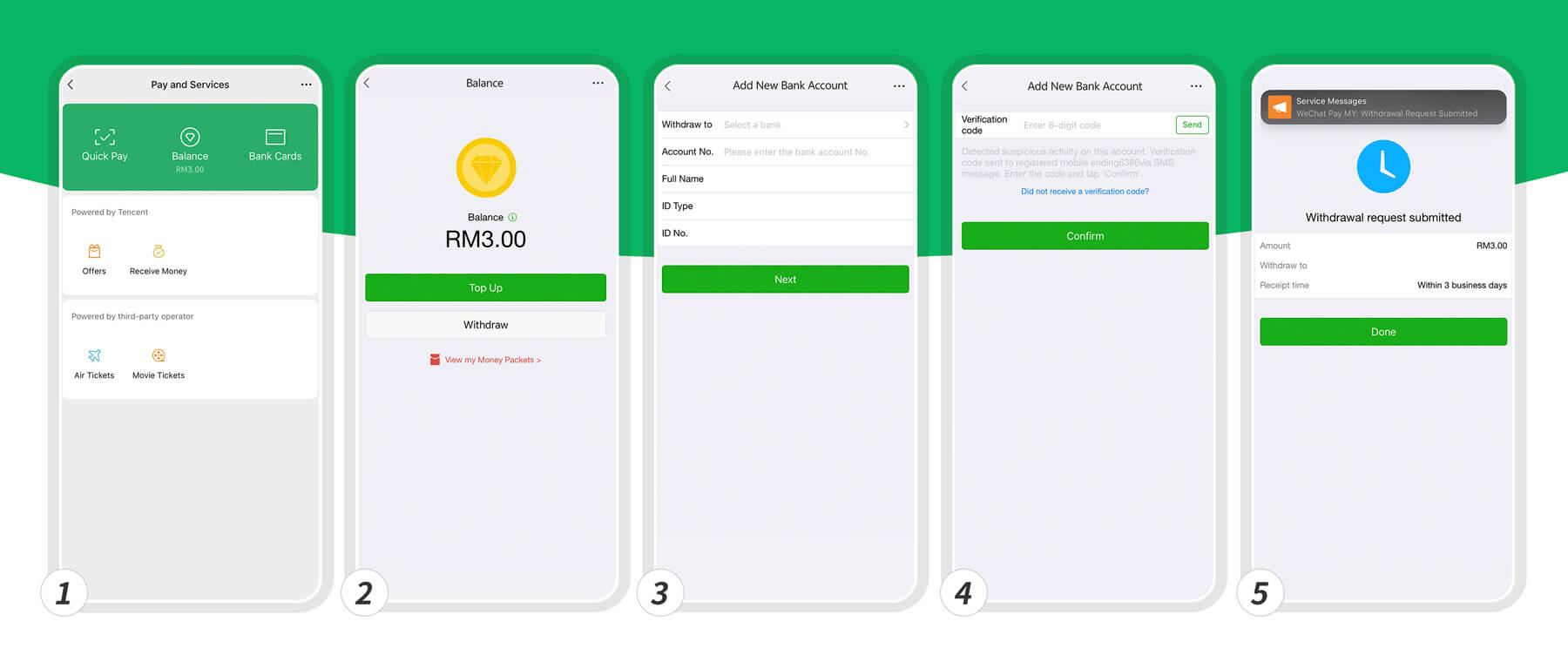Please log in to your WeChat account, tap "Me - Pay and Services - Balance - Withdraw" and follow the instructions to complete the withdrawal of balance as soon as possible.
It was a great honour to have your support throughout the years. We appreciate your understanding and apologise for any inconvenience caused. If you have further questions, Please click here to reach out to our Customer Service. Thank you.
*Please be rest assured that WeChat’s existing messaging service and other functions such as Weixin Pay available on the platform remain unimpacted and operate as usual. Weixin Pay continues to enable Malaysians’ easy payments while traveling in China, as well as Chinese tourists’ inbound payments in Malaysia.
Sincerely yours,
WeChat Pay Malaysia
If you have not completed your identity verification:
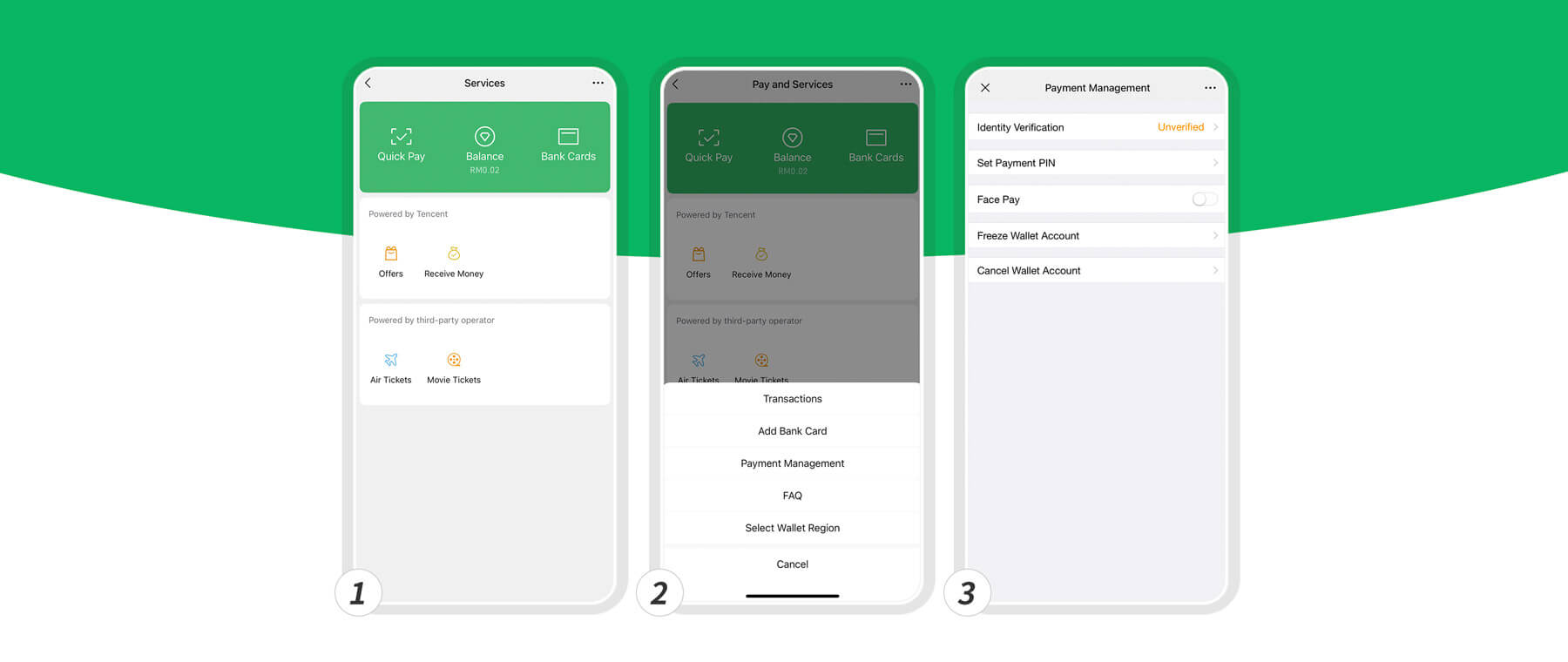
If you have already completed your identity verification: